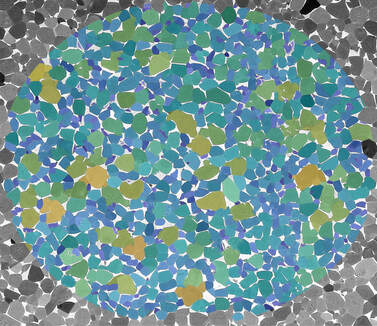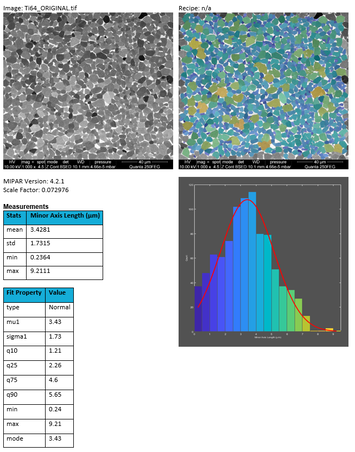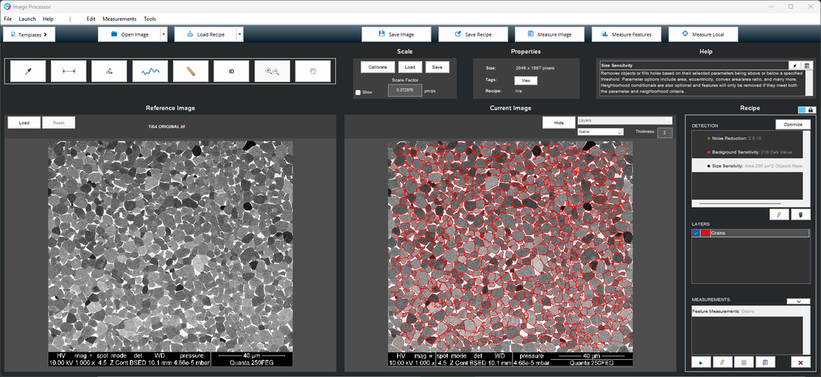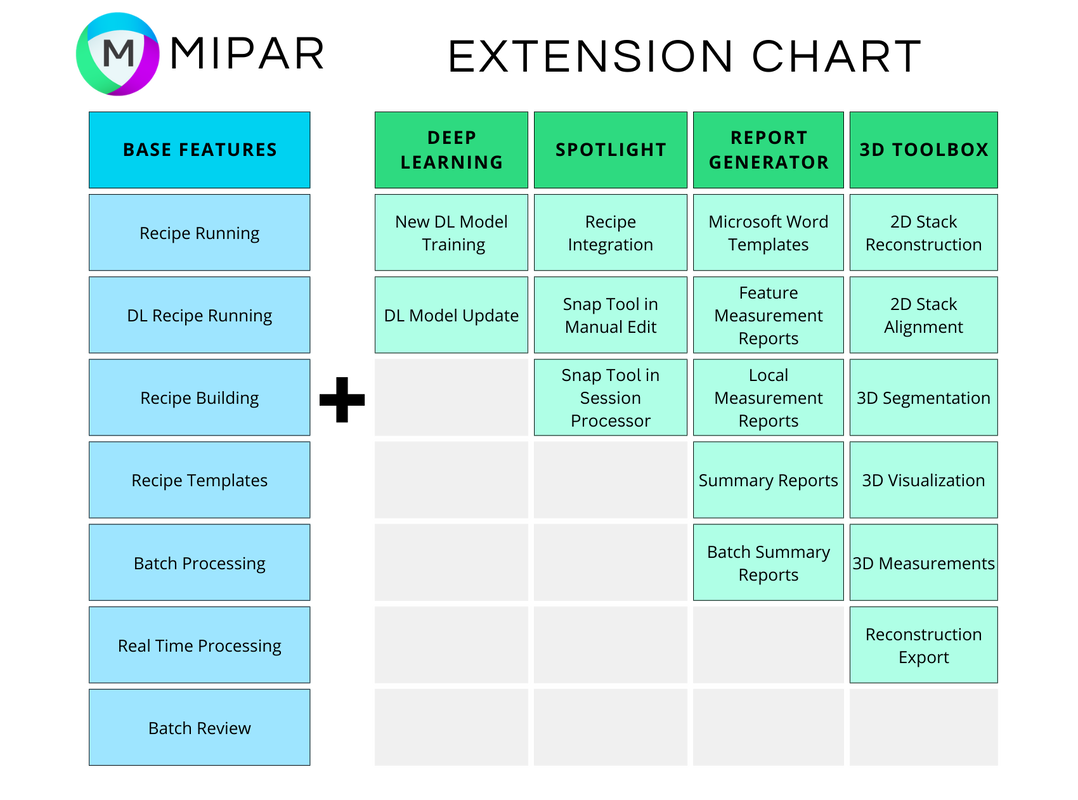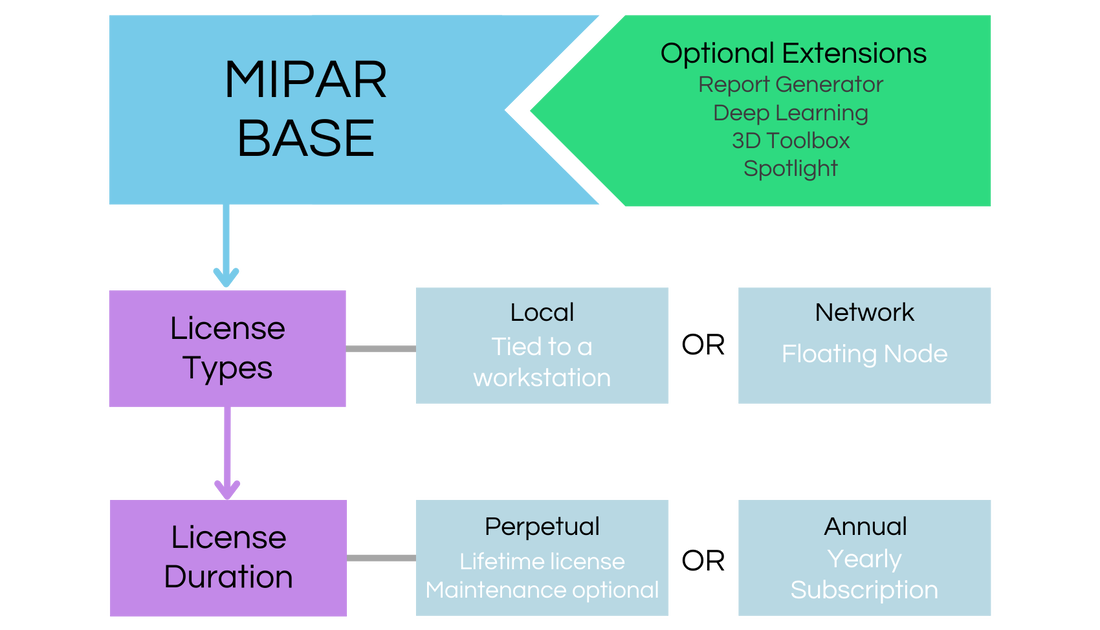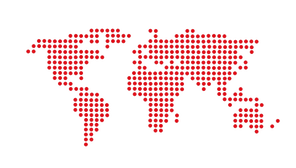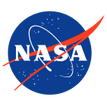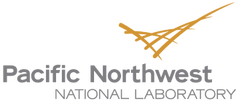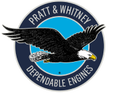Automation
|
Vertical Divider
Reports with Statistics & Curve FittingDon't waste time creating reports with built-in templates.
|
The MIPAR Guarantee: Every professional license includes a custom recipe and training!
Data Insights
|
Vertical Divider
Data VisualizationInteractive Color By Measure interface makes data easier to understand.
|
Vertical Divider
Novel MeasurementsMeasurements not offered by any other software to quantify imaging in ways never imagined.
|
Vertical Divider
Data QualityTrust your data: improved accuracy, precision and statistical significance.
|
The MIPAR Guarantee: Every professional license includes a custom recipe and training!
Easy to Learn
|
Vertical Divider
No ProgrammingNo frustrating scripts to write, debug, or maintain.
|
Vertical Divider
Tailored SolutionWork with a MIPAR Applications Specialist to optimize your automated solution to your sample preparation and imaging technique.
|
Vertical Divider
Training & SupportTrained and operational in hours, not weeks. Expert support is just a call away.
|
The MIPAR Guarantee: Every professional license includes a custom recipe and training!
Applications
|
|
Materials Science: MIPAR was developed for Materials Science research and Materials manufacturing. Check out some real world examples: Materials Page >>Life Science: MIPAR offers powerful tools to automate even the most challenging applications in Biomedical research, Agriculture and Life Sciences. Life Science Page >>Drone and Survey: MIPAR batch analyzes large data sets with ease. Drone and Survey Page >> |
MIPAR Base Features:
Dive into scientific image processing with ease, using our core features designed for both efficiency and simplicity. Our software provides essential functions such as constructing and implementing image analysis algorithms, batch processing, and Real-Time Processing for on-the-go image handling.
To ensure your results are always reliable, we have included a batch review environment, allowing you to confirm detection accuracy before generating any measurements. Our Base edition offers you over 100 accessible image processing functions, over 30 distinct measurements, and the flexibility to customize your own measurement formulas.
Our software simplifies data handling, enabling you to export your results to CSV files directly, and all image outputs are non-proprietary for uncomplicated usage and sharing.
All these features are housed within an easy-to-navigate, programming-free environment with real-time feedback. Get started with a simpler approach to image processing.
MIPAR Extensions:
Deep Learning Trainer: Augment the detection prowess of our software by training your own deep learning models directly on your system. The Model Trainer is engineered to deliver maximum accuracy, requiring only a minimal set of training data, sometimes as few as just four annotated images. Importantly, your data never leaves your system, safeguarding your information privacy and security. This extension is ideal for teams with expanding application requirements and those seeking to seamlessly integrate models to generate and update deep learning recipes. Looking for more information?
Deep Learning Page >>
Spotlight: Enhance your imaging capabilities with Spotlight, a cutting-edge AI integrated into MIPAR that empowers the software to recognize a vast array of objects, regardless of its training on them. With two innovative tools, Spotlight and Snap, users can now streamline their workflow directly from the Image Processor. Spotlight functions seamlessly within MIPAR's ecosystem, offering an intelligent detection step that interacts dynamically with subsequent steps for an efficient processing experience. Users retain complete control, benefiting from the full suite of MIPAR's features to fine-tune detection, organize layers, and measure with precision.
Spotlight Page >>
Report Generator: Broaden the output abilities of our software by transforming your detection and measurement results into professional Microsoft Word reports. With fully customizable templates, you can personalize reports with your company branding and preferred formatting, allowing the software to handle the rest. The report output feature can be accessed from almost any measurement window, capturing exactly the information you need.
3D Toolbox: Take your image processing to another dimension with the capability to handle 3D datasets. This extension allows for the conversion of 2D segmentations into 3D volumes, with a particular focus on FIB-SEM data sets. However, its versatile feature set makes it suitable for any 3D dataset. The 3D Toolbox enables users to align, segment, reconstruct, clean up, render, and measure 3D data sets. Furthermore, reconstructions are exportable to your preferred standard file types, facilitating downstream movie making or CAD simulations.
License Configuration
License Types:
Local: software is tied to a workstation, such as a microscope or an analysis dedicated machine. License supports remote desktop and multiple user accounts. Best suited for small teams with low to moderate analysis volume.
Network: a license server is setup to manage software access. Any number of workstations can 'check-out' a license and return the license on termination. Best suited for large teams with high analysis volume and multiple applications.
License Duration:
Perpetual: one time purchase that includes 12 months of maintenance subscription. Maintenance offers access to all updates, basic support and complete license insurance. Maintenance subscription is optional after the first year.
Annual: 12 month subscription that includes all updates, basic support and complete license insurance. Best suited for temporary projects or long-term evaluations.
What Our Users Are Saying
- 0
- 1
- 2
- 3
- 4
- 5
- 6
- 7
- 8
- 9
Are you outside North America?
CallGive us a call
Mon-Fri 9am-6pm EST +1-614-407-4510
|
MessageTell us how we can help!
|
ChatChat with us
Mon-Fri 9am-6pm EST |
Check Out Our Other Products
Microscope Software: capture, analyze, and report all in a single workflow with MIPAR Live. Check to see if your camera is supported. MIPAR Live Page >>Compliance Software: analyze, report, and approve in a 21 CFR Part 11 or GMP Annex 11 compliant environment with traceability. MIPAR Checkpoint Page >> MIPAR APIs: tools to help integrate MIPAR detection and measurement solutions into other software applications and workflows. APIs Page >> |