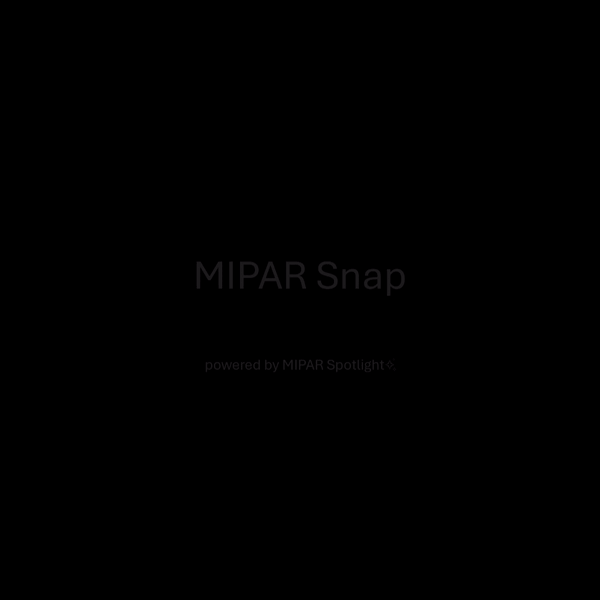Turnkey SolutionSpotlight works without requiring model training, simply load your image.
|
|
Introducing Spotlight
Performance ToggleChoose high accuracy or high performance.
Seed ModesSelect between a regular grid or define your own, for more complex textures.
Feature SensitivityDefine feature size and detection quality sensitivity to fine tune detection.
|
Introducing Snap
powered by Spotlight
Eliminate Freehand SelectionFreehand annotation is a thing of the past. Snap is perfect every time!
Point to SnapSimply point to the feature of interest and Snap does the rest.
Box to SnapUse Box to Snap to select larger or more complex features.
|
Custom Model Development
Real world problems demand powerful integration.
1. Spotlight to AnnotateUse Spotlight and Snap to accelerate data annotation, without sacrificing accuracy.
|
2. Deep Learning to TrainUse the Deep Learning extension to train a model specific to your data.
|
3. MIPAR to IntegrateCombine Spotlight, Deep Learning and conventional image processing.
|
FAQ
What does Spotlight enable?
In the Image Processor, you will find a Spotlight menu item that configures the extension for your image and adds the recipe step. In the Manual Edit recipe step and the AI Session Processor, you will find the Snap tool, which enables point and click feature selection or box to Snap feature highlighting.
How is Spotlight Integrated?
The Spotlight recipe step works like any other MIPAR recipe step, it's applied on recipe load and interacts with the rest of the recipe like a detection step. Users have full access to the rest of the MIPAR toolkit which enable detection filtering, clean up and assigning Layers and measurements. Talk to an Applications Engineer to learn how Spotlight can best work for your project. Contact an Engineer >>
Does it only work on certain applications?
No, it is very versatile. The flexibility to use both a grid and custom seeds, along with the ability to integrate its detection with other recipe steps, offers a limitless array of solutions. Spotlight has performed exceptionally well on grains, particles, defects, phases, cells, and fibers, to name just a few applications.
Does it run in the cloud?
No. All processing happens locally on your machine. No images, measurements, or user data ever leave your workstation.
What does my system need?
Running Spotlight is resource intensive; your workstation should meet the minimum system requirements. Spotlight is only supported on Windows while in beta.
System Requirements >>
How do I get access?
Those interested may apply below. If accepted, your local representative will deliver an installation package and trial license key. After evaluation, Spotlight may purchased as an extension to your MIPAR Base license.
Apply to Beta Program >>
CallGive us a call
Mon-Fri 9am-6pm EST +1-614-407-4510
|
MessageTell us how we can help!
|
ChatChat with us
Mon-Fri 9am-6pm EST |