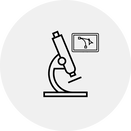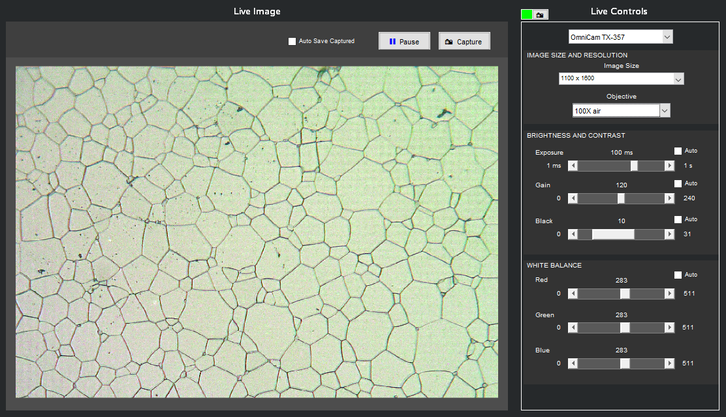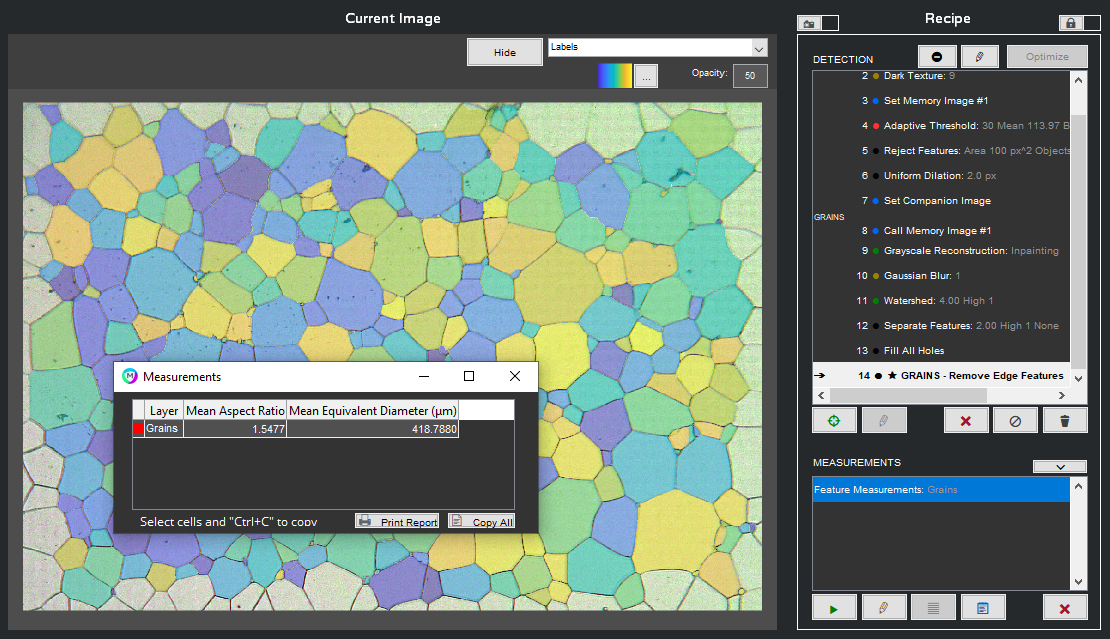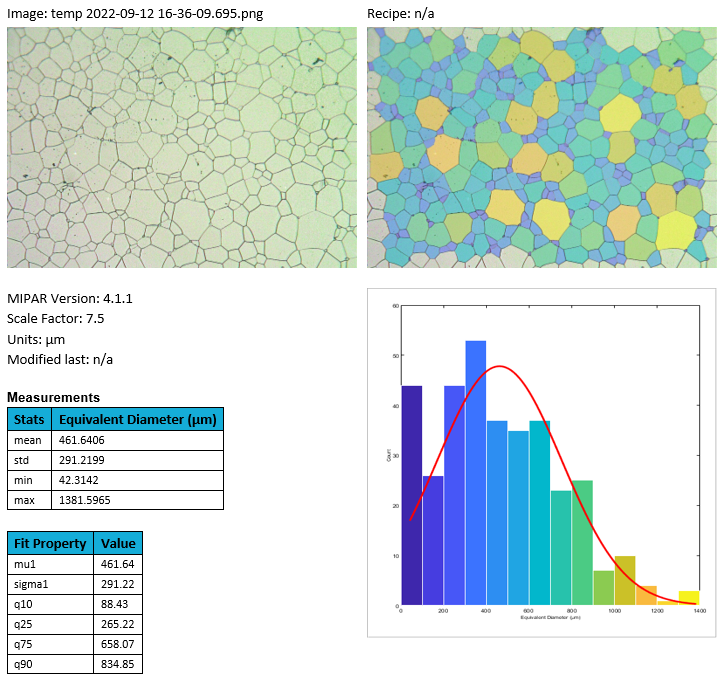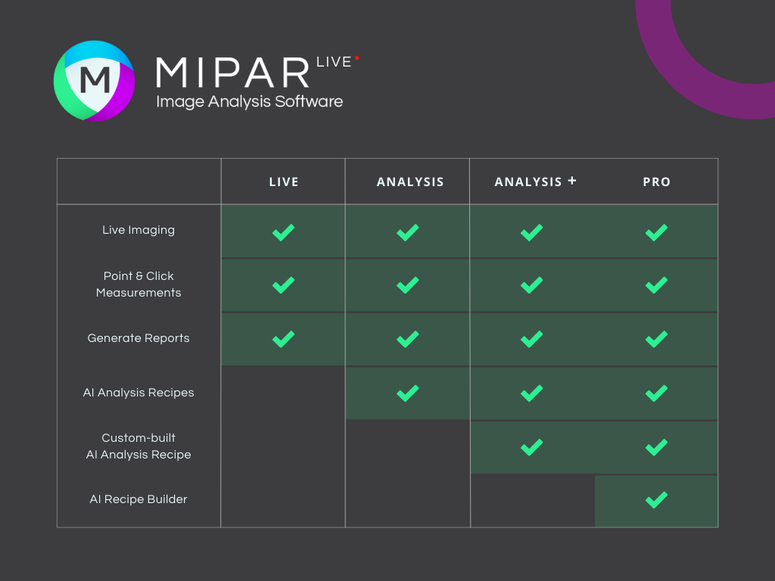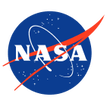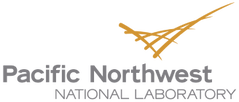Do More With Your Microscope!
|
Vertical Divider
Add Functionality for LessAdd capture, analysis and reporting capabilities without the cost of a new microscope.
|
Vertical Divider
User Friendly InterfaceFamiliar controls, friendly workflows and free training!
|
Vertical Divider
Customizable WorkflowsConfigurable to meet detection, measurement, reporting and workflow requirements.
|
Why Use MIPAR Live?
|
Vertical Divider
State-of-the-Art IntelligenceSophisticated algorithms automate analysis on challenging real-world samples, increasing throughput and reducing variability.
|
Vertical Divider
Speed without Sacrificing QualityGo from sample to report in just a few clicks, all without leaving the microscope.
|
Vertical Divider
Class-leading SupportAccess to technical experts to customize algorithms on demand, helping you get the most out of your analysis workflow.
|
FAQ
What does MIPAR Live enable?
In the Image Processor, you will find a set of controls to connect and control your microscope camera. Including brightness and contrast, white balance, resolution and advanced controls.
How is the scalebar calibrated?
MIPAR Live supports optical objective calibration and certification to ensure accurate and precise measurements. Certifications can be setup to be protected and time limited. Images captured by MIPAR Live automatically carry their scale factor for future use, so no recalibration is required for analysis.
Will this work with my camera and microscope?
It depends on the make and model of your microscope camera; support is actively being expanded. To confirm official support or to trial the software contact a MIPAR Applications Engineer. Contact >>
What analysis workflows does Live enable?
Single image analysis: setup your sample and imaging settings, capture the image, apply the automated or supervised analysis recipe and generate a professional report.
Batch image analysis: setup your sample and imaging conditions, capture a sample image set, apply the automated or supervised analysis recipe using the Batch Processor and generate a professional report for all images in the sample set.
Are there workstation requirements?
Yes, it depends on the complexity of the analysis solution and the Edition of MIPAR Live. Here is a link to the general system requirements: System Requirements >>
Please work with your MIPAR Applicaitons engineer to confirm the system requirements specific to your workflow and MIPAR Live Edition. Contact >>
CallGive us a call
Mon-Fri 9am-6pm EST +1-614-407-4510
|
MessageTell us how we can help!
|
ChatChat with us
Mon-Fri 9am-6pm EST |
Check Out Our Other Products
MIPAR Base: our core product to analyze images from almost any source. Extensions enable Deep Learning models, Word and PDF reports and 3D data analysis. MIPAR Base Page >>Compliance Software: analyze, report, and approve in a 21 CFR Part 11 or GMP Annex 11 compliant environment with traceability. MIPAR Checkpoint Page >> MIPAR APIs: tools to help integrate MIPAR detection and measurement solutions into other software applications and workflows. APIs Page >> |