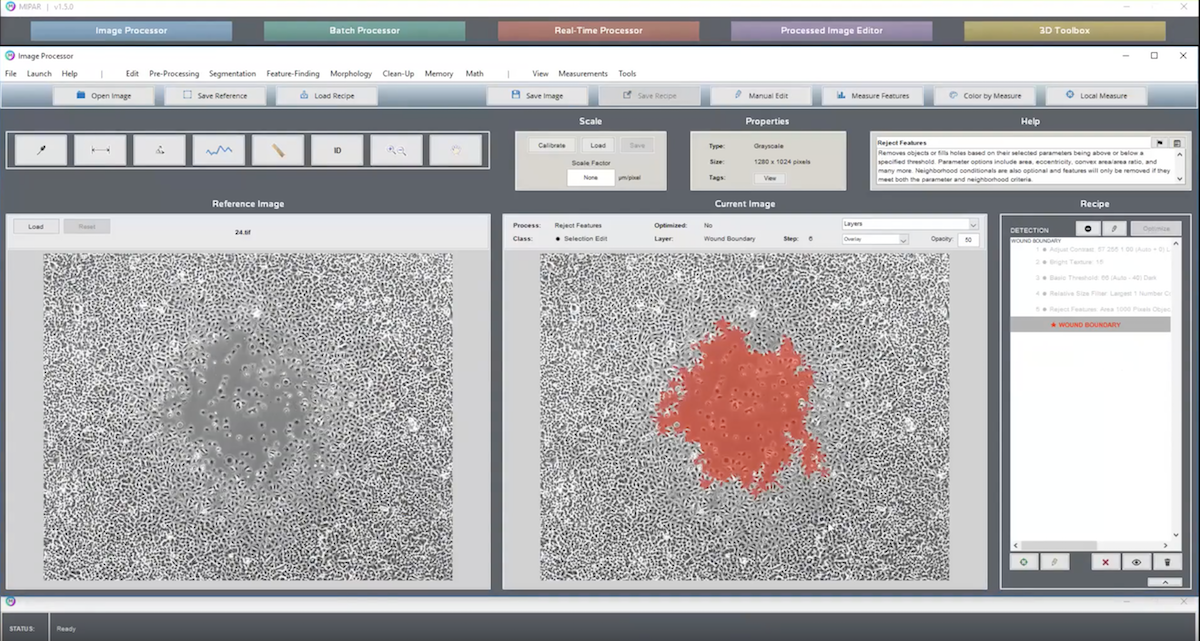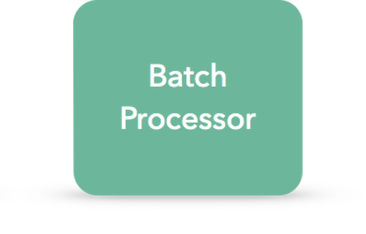Get Started
TourTake a tour of MIPAR's features and workflow. You'll see examples of feature detection, batch processing, and measurements.
|
|
Tutorials
Detecting⇨ Creating a Recipe
Describes the process of creating a segmentation recipe to identify features of interest in an image. ⇨ Optimizing Steps Shows the procedures and applications for optimizing, or objectively determining, image processing parameters. ⇨ FFT Filtering Demonstrates how to use FFT filtering in three different applications. ⇨ Memory Steps Shows examples of setting, calling, and using memory steps in a Recipe. ⇨ Smart Cluster™ Shows examples of setting, calling, and using memory steps in a Recipe. ⇨ Color Cluster™ Demonstrates use of the Color Cluster function for simple and objective color segmentation. ⇨ Color Deconvolution Demonstrates use of the Color Deconvolution function to highlight features of certain colors ⇨ Smart Find™ Demonstrates two example uses of Smart Find™ for powerful and objective feature detection. Polishing⇨ Calibrating The Scale
Shows how to calibrate the scale of your image, so that measurements can be made in physical units of microns. ⇨ Setting Layers Discusses the power and procedures behind setting recipe steps as Layers. ⇨ Setting Chapters Chapters allow a Recipe to be broken up into sections, where the first step in each section is given a name which generally describes the purpose of that series of steps. ⇨ Adding Notes & Flags Demonstrates how to add notes to Recipe steps, as well as how to flag them as important. Measuring⇨ Generating Measurements
Demonstrates how to generate global and feature measurements from segmented features of interest in an image. ⇨ Coloring By Measurements Shows how to color segmented features according to any of their available measurements. ⇨ Local Measurements Demonstrates how to extract and visualize local measurements such as area fraction and thickness. ⇨ Measuring Feature Intensities Demonstrates how to measure aspects of grayscale intensities within selected features. |
|
⇨ Running a 2D Batch
Shows how to setup and run a batch process to segment and measure features from a set images. |
|
⇨ Reviewing a 2D Batch
Shows how to review and edit multiple images after they have been batch processed to segment features of interest. ⇨ Generating Measurements Demonstrates how to generate measurements from multiple images after they have been batch processed to segment features of interest. |
|
⇨ Using the Deep Learning Trainer
Demonstrates the workflow for tracing, training, and applying deep learning models. |
|
⇨ Overview of 3D Reconstruction
Shows the workflow for creating, processing, visualizing, and measure a 3D reconstruction. |